You can use Data Miner to create reports based on filtered data, and export these reports to an .rdl format.
To export a report:
-
Use the Condition Builder to filter the data that you want to report on.
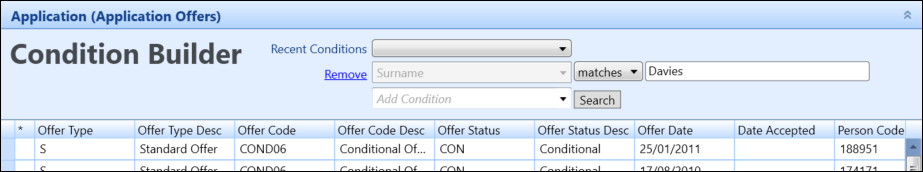
-
Click the Export button in the Reports group of the Data Miner ribbon.

The Export Report window is displayed.
The file name will default to that of the view name.
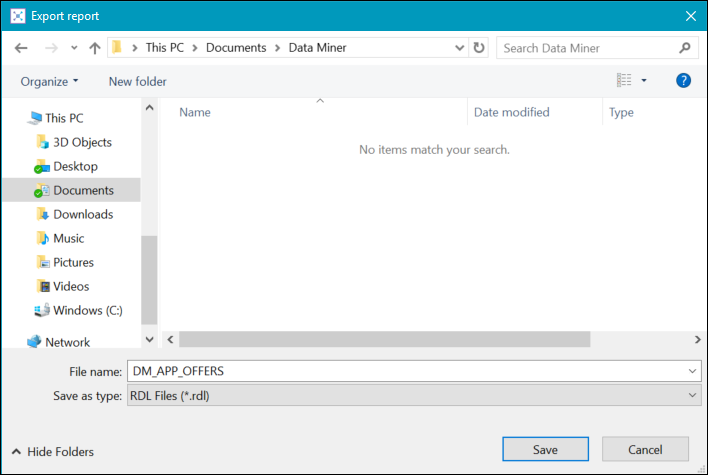
-
Navigate to the required location to store the file, and then click Save.
The report is exported to the selected file location.